We had a daily activity today. Our task was to read to through a do a pdf file (The Simpsons way) about camera moves and different shots types. As we read through it, we had to makes notes. When we were done, we got into groups and had to find examples of what we had read about. Videoclips or screenshots. So here is the result: Inserts. About 14 sec out in the clip. Lowering horizon to get a more dramatic effect. Truck out, about from 1:28 out in the clip. Over the shoulder shot. Reverse shot. Dutch Angle/Tilt. Camera line. They don’t break the line. They are always on the same side in the shot.
0 Comments
This is my 4th project, and it was total different from the 3 others we have had. In this project I was challenged in many different ways. For me, this was a light-project. I really want to get good on light-setup, but as I have experienced in this project, it takes a lot of time and is necessary to find shortcuts and a good workflow. I’ll talk more about the workflow later. First I will just establish what the goal for this project was, and the thoughts of what I wanted to do with the project. The goal of this project was to do the lighting in 2 different scenes I got from other fellow students. The scenes should be lighted completely unlike from each other and one of the scenes should have some kind of animation of the light in the scene. What will I achieve? So, I was now ready to start, and started asking for scenes from my mates. When I had 3 scenes, I checked them out, and saw what I wanted to do. From Einar Martinsen I got a living room scene with no materials, and from Alexander Fusdahl I got a scene of a tunnel with some railroad tracks. Since I had to do 2 different scenes, I wanted to do an architectural visualization of the living room, and something fairytale’ish of the tunnel. My first thoughts for the animation were for the living room scene, I thought I could animate the light going from early morning to night. Then I come up with the idea of making a light source flying through the long tunnel and stop in front of the camera and just get brighter and brighter. I went for the last idea, and a night render of the living room scene. One other idea I tried out, was to make the tunnel look like it was full of small sparkling lights, but when I tried it, it didn’t look as good as I wanted it to look. Research. My plans were now set, but still I didn’t feel that I could start working with the scenes. I felt that I needed to get some info and learn some more about architectural visualization renders. Many tutorials online for this subject, but I feel most of them lack something, so visited the gnomonworkshop page and bought some tutorials made by Jeff Patton. (http://www.thegnomonworkshop.com/includes/bundles/jpa_bundle.php Lighting Digital sets.) The tutorials were very good and gave me idea on how to get a good result and a good workflow. I also found a couple of tutorials about workflow when you are rendering in 3ds max, so I watched through them just to fresh up my mind. It’s always good to learn how to spend less time waiting. (can’t link from 3dtotal, but the tutorial is called “speeding up renders in 3ds max” by Alejo Grigera) The living room scene. I felt that I could start now, and could handle a architectural visualization render and don’t use to much time doing it. But I had forgotten that the scene needed to be textured, so I sat up the light and textured at the same time. I had to use photometrical lights so I could get realistic light, and the opportunity to use IES profiles. IES profiles are files that are made by light manufactures. The files contains information and makes the light realistic when it comes to the intensity, fall off, shape of the light and so on. I got my IES files from www.lithonia.com. When I start lighting up a scene I often use the Material Override button, so I don’t have to wait for the render to get all the textures. This gives a good preview of how the scene will look, but if your texture is darker, or reflective in some way, you will get another result because of the bounces of the light. Just good to keep that in mind. For this scene I used Global Illumination and Final Gather together. The render will then calculate the light a bit faster than the Final Gather alone. To control the light easier, I used the mr Photographic exposure control. After what I saw when I did a pretty high quality test render, I needed to change some small things. Since I need this glare effect to get a nice look, I turned on the glare effect in the output channel of the camera. I really don’t want to calculate the light and photons each time I render, so I made sure that I generated a Final Gather map and a GI photon map, and saved both. This means that I can just render the image, and I don’t have to calculate the light each time. So I can change the glare options and just render. No calculations. A time saver deluxe. So after a final render with the glare effect, I spotted some things I didn’t like. I did fix the exposure control to get a brighter render, and this affects the glare effect. The glare effect does parts of the light in the image brighter and adds some streaks. A part of the curtain gets affected by the glare, but that I fixed in a quick way. I just rendered out a map with the glare only and removed almost everything from the scene. Now I can control the glare in photoshop, just added it as a new layer and made them fit together. Since the lamp shouldn’t have as much glare as the spots, I added a new layer with the lamp only and just toned it down. I am really happy with the result, but I feel that I didn’t get the look of the curtain right. Something there that doesn’t look right for me. Feel that I found easy solutions on the problems that popped up. Great to feel that I can solve problems without doing too much searching for solutions. One thing that might be a bit weird, is that you can see all of the things outside very well, maybe a bit more reflection in the window? NB: Models by Einar Martinsen http://www.cgtorch.com/ Texture, Lights and Render by me The tunnel scene My first try at this one, ended in failure. I tried to set up many lights in different positions with a whole lot of various colors, from a purple, pink and blue, and almost to red. In my head, I wanted it to be a lot of sparkling lights, so I tried with the glow feature in max. The problem with this is that I need a ton of different glow, almost one to each light. Takes a hell of a lot of time, but I tried, and did some test renders, and saw that this didn’t look the way I wanted to. Threw away some hours there, hours I don’t really have. So I started again. This time I just went for light in the sealing, about 20 of them. I wanted it not to be too bright so you can see the light-ball-thingy come down the tunnel. The tunnel is very long, so I didn’t light up all of it because I knew that it will kill the render time and it would have been the end of this project. Since the texture is so dark, I didn’t use the material override feature, because I think it would look really different from how it will look with the textures on. After I felt that the light was good, I started creating the light source that come flying down the tunnel. I did a quick sketch in photoshop, so I knew about how I wanted it to look. Colorful. I did a couple of test renders and at this point I should have understood that I had to set down the quality before I didn’t a complete test render of the animation. But I didn’t. So the animation test render took about 3 hours or so. At least I did something reasonable in the time I waited. I didn’t quite like the way the two orbs where flying around the light source, so I added 2 more to get more chaos. I also wanted the flying light object to make the other lights behave strange when it passes by. I wanted them to flimmer a bit. Took me some time to get a result I can say I am happy with. The light in the sealing also got a bit different color to give it a warmer look, since the flying light is cold, so I get some opposites colors in the render. Here is some renders that shows the progress of the light in the sealing. When I got that straight, I went on with a final render test without final gather. this means that the scene will be a bit darker, but I will see the movement of the light. I adjusted one of the orb path and made the scene a bit brighter before I did a final render. NB: Models and Texture by Alexander Edward Fusdahl http://www.insanetk.com/ Lights and Render by me The main idea was that the tunnel should be looking a bit dull and that the light source should catch your eyes and surprise you by “blowing” up. I think I got some of the look that I wanted, but think I could have done better by planning more and really got a good plan for this scene as I had for the other scene. If I had more time, I would prolly made the lights a bit more interesting and made the orbs not so colorful. Feel that it is too much color right now. Overall I am happy with result when I think of the amount of time I have spent on this one. Artistic Influence I need to write something about my Artistic Influence, but I really don’t know who or what that is influencing me. Of course for this project, Jeff Patton has influence me because of the tutorial.I think the lighting in Wall E is brilliant. I love the way they play with the light, and when I made the light source I thought of the scene where Wall E is flying in space and touching the space dust. Last words now. I feel that I have learned a lot about a good workflow and how to achieve a good result when it comes to architectural visualization. I am pleased with the results, but know that I can improve much, and that I will do. I will start to play a lot more with lights, because light do set the mood in every setting. I know that I have to plan even the smallest parts of a scene.
So we have started on this new module, Storytelling and cinematography. And today the topic was Idea creation. For this part we had to do some activity's to find methods of getting new ideas. The first one I tried was to write every idea I came up with within 30 minutes. I just wrote and didn’t care about the quality. This worked out very well for me, as I came up with some over 20 ideas. The danger of this is that is very easy to being taken of track, so you have to show discipline and just write. Here is my list: Start time: 10.46 Pitch as many idea as possible. A man hates to go to the denist. When he gets there he hallucinates a lot. A 3d student is sucked into the pc screen and into 3ds max, can make objects and such. A kid is missing both his legs, but wants to play football as other kids, so he gets robot legs. A teacher is obsessed by a crazy ghost who wants to make students as dumb as possible. The earth is overpopulated so they have to move somewhere else, like another planet. War with aliens. A mum is so overproteced that she comes along with her kid to school, at party's, football practices and so on. She never let her kid out of sight. Every singel computer in the world are tired of just being a computer, so the starts to come to life and want to take over the world. Suddenly all the electronics is broken, and the population is panicing. An old man wants to draw movement, so he sits down at an abandoned trainstation, but he dont draw fast enough, so he needs to make the train stop so he can get it right. A kid starts to play poker at he wins a lot of money, the biggest prize pool ever, he can now do whatever he wants to Famous comic characters starts to come to life, they have arrived from another dimension and dont understand why people are so 3d'ish The sun dies and the human race is in danger, so a bunch of crazy scientists gets together to make and consctruct a whole new sun based on their knowledge All of the kebab shops in whole norway wants to see who many norwegains they can kill by poison their bab's Cola stops producing cola, how on earth can all of us who drink coke survive without it? The next gen cars are on the market, they can fly, dive and take us up in light speed. The Russians wants all the oil from Norway but Norway has for many years be developing a super advance defence system. A girl wants to get one of each flower art in the whole world, she is only missing one, and needs to search for it A bunch of different youngsters wants to move from their city, and start a whole new city in a distant place in another country. People starts showing up at school at the time. Exorcise is not allowed anymore and people are getting fat, really fat, like 300kg + but a medicine makes them survive, how will the world look like? A fifteen year old young boy is bein scouted by the american Football clubs and gets a scholarship as an quarterback, We can make everything that we make in 3d programs come to life and we can controll it by using a simple controll Every singel sound in the whole univers is gone. We cant hear anything. End time 11.15 So for the next method. This one is called something like "what if". We had to answer to 5 what if statement and write a bit about it. I feel that you need a main idea before you start off with this one because I mean that this is a more of a story producer. Well, here is my answers: What if.. 1. my journey to school was so dangerous that I needed personal guards? The country had been divided into 2. One faction with normal people, and one with people who had been transformed to some monsterkind of people. The monsterhumans wants to get normal people like me so they can turn them into monsters. So just to get to school, I had to have guards with guns and shit to protect me from these strange people. Armored cars and trains. At school we get gun training and other survival tips and trix. 2. light came to life? All of the light just started flying around. To get some light we had to catch the light and never let go of it again. We had to invent this smart boxes where we good keep our light and always have it with us. 3. air started to cost money? A company bought all the rights for air, and every human had to wear a "air-counter" who counted how much air you where breathing. Each month the counter is reset and everyone had to pay what the owe. If they couldn’t pay, they wouldn’t get any air anymore and probably would have died. 4. computers suddenly turned into robots and wants to get revenge on the humans? Life will never be the same again. One day suddenly every computer in the whole world turned into robots and wanted revenge for every time they have been beaten and punch. The robots goes to war and human is getting crushed. 5. I could teleport where ever I wanted. Suddenly I got the gift of teleporting to every single corner of the world. Of course everyone I touched would have joined me for me crazy trip. I would have discovered the whole world and become famous. I would have made a lot of money and be super rich! And so for the last one. A bit strange method if you ask me. The point is just to write down every nonsense you can came up with and hope that it produces something you can use. For this one, you can't think too much. That is maybe some of my problem when it comes to this method. Need to turn off my brain. I tried this method twice, here is the result. 1. The future are dangerous. Noone knows whats gonna happen. Maybe do we live on forever. Computers got many differents buttons and shit. For many years scientist has being the upper class people of this word. Carrot can be the must fearing think in the world. In the garbage you can find many interresting things, unless u dont know what you have threw away. Too much candy is good for the creativity. War is comming. When? Dont know. We need guns and gunships, maybe some robots too. Lets play ball! For some time the girl had be starring at the boy in the class, she wanted to kill him, and get his heart for an experiment. She wants to make her teddy bear come alive. She needs a new friend, a friend who lives and can speak. All she is missing is the the heart. Now she can show everybody that she aint alone, she shall prove that she can make friends too. 2. The spaceship turned around in full speed and saw a light. It was purple and couldn’t be stopped. Suddenly it was war. Cows were flying and snakes swimming. No fear at all. STOP! someone yelled, and it all stopped. It was just like the time freeze. But the snow said something else. Like no other man has ever did before, he ran so fast that everyone just looked at him and drooled.
I got this project that has to be delivered Thursday 26th November, so I wanted to get a better workflow of setting up light and do test renders that don’t take much time. For this reason I bought some tutorials from gnomon. I took good time a watch through them a couple of times and tried to the same on a scene I just modeled.
First is standard daylight, second is at the evening/night and the third is like a picture taking with a camera. I gonna test out more later, but right now I got some much to do, so will take some time. So the time is finally here. Feels like we got this project ages ago. I have been working on this project from time to time, and never in too long sessions. The main task in this project was to animate a rig lifting a very heavy spherical object. The task didn’t start very good. Just because I didn’t read the project text good enough. I started planning and animating a rig lifting a suitcase, and last time I checked, the suitcase isn't spherical. Too bad because I got my brother to lift a very heavy suitcase for me just to see how he would have done it, but it didn’t do much damage since we got good time on this one. Rather it was good practice for me. After reading the text twice, I started on a new one. The planning got a bit bigger part of my task this time. First I sat down and thought of different spherical object my rig could lift. Many of my fellow students went for "the big stone lift", but I wanted something different and went for something a bit smaller - a bowling ball. Of course I went bowling. I found one of the heaviest bowling ball there, and just looked around and made sure of that no one was watching and lifted it up. Tried a couple of techniques, but for my animation I wanted the ball to be heavier. So I kept that in mind when I later on was starting to animate. I also search through youtube and watch some videos there, but couldn’t find any good references, but I felt I have seen enough at the bowling alley. And of course I had the Animators Survival kit. So for character. I thought that I need some words to describe my character so it would be easier for me to animate it. It's a big different on how a confident guy lifts something and a person who is not confident at all. So here is my words: · Confident · Wants to impress · Never quits · No that strong The last thing I missed now, was a rig. The lowmax was the clear first choice since I have used in small school assignments before. All I had to do, was to chop of his head because we weren't supposed to have facial expressions. And now for the animating process. I started out with the blocking out the extreme poses. This is maybe the part of animating where I learn more and more whenever I do it. I get more experience in getting the right timing. The timing here wasn’t fully accurate but it worked out well. After this part I move on to the animation in-between every block pose. When I did this I saw that something weren't right here. I was focusing too much on other things then the lift and the lift itself wasn’t good enough. The ball seemed to light and he didn’t have to do much effort to get it up. I deleted the part where he hits himself and made more animation around the lift. The next part was the tweaking. I just opened the file when I had some spare time and just fixed and just did thing I thought looked good. Here is my end result. I am quite happy with the result. Maybe the animation is flowing a bit much and the ball seems a bit lighter at the start. I glad I am done, and have learned a lot about animation. Feels like I am getting better at it each time I try. I want to share what I was thinking one some of the actions that goes on in the lift, and maybe how it relates to the personality of my character. I have some stills from the lift, and I will try to explain my thoughts. First he goes down and looks around to see that people is watching him. He wants to show that he can lift it with one hand. He wants to impress. Here is he thinking something like "woot? that shouldn’t happen. What do I do now?" Then he like power himself up, making himself angry and the adrenalin flows through his veins. He is ready for another try, and goes down. Full of confident again Fail! He is not strong enough. The ball is too heavy. Once again he powers up. He won't quit. He is not a loser. He gets the ball up just because his willpower is so strong. Artistic influence. I have been reading the 3d world magazine for a while now, and Steve Lambert (http://scoobasteve.co.nz )got a monthly animation article about Disney's 12 principles of animating. I try to follow some of his tips and this have some effect on my work. Another one is Pawel Lipka. I found a robot fight scene that he have made some while back. This short reel is good for motivation and I try to see how he does it. He makes the character look heavy and you can almost feel the impact of the hits and kicks. Here is the link to the vid - http://www.youtube.com/user/PabloLipka#p/u/2/Ug3PzD8GAfM Comment So, one of our tasks of the project was to comment on someone's others lift animation. I chose to comment on Einar Martinsen's lift. You can read the comment here: http://www.cgtorch.com/1/post/2009/11/lift-animation-wip.html#comments Just some last words. I want to tell what I know I will do next time I got an animation assignment, because after doing this, I feel like I have learned a lot about the process an animation needs to go through before it's done. The first is maybe to stay away from Max at the start. One thing I could have done, was to draw the extreme poses and scan them in and use a video editing program to clip the poses together and get the timing right there. When u got this blocking, I think I could use everyone around me to get their opinion. They spot things easier when I have been watching and working with this task for a long time. It's good with a pair of fresh eyes. By doing this I would have everything set before I even started animating. That’s it. Finished and done.
Heya people! I had some spare time this weekend a made an environment piece. I read the through the tutorial called “Joy Tree” by Weiye Yin a couple of times and just tried out some different methods. For me the tutorial was a helper to think much simpler. For example: I have always known about the method of making grass with opacity maps, but never think it would look so good. And the trees in max are great! For this scene I started out with the platform the trees stands at, and then I made the tree. Since I want an unnatural and fairytale look, I went for bright clear colors. Just unwrapped the mountains fast, and painted on the texture. The final render looked like this. About 30sec of rendering time. I wanted to change the colors a bit, so just photoshop’ed it and painted on some stars and some glowing flying objects. As the waterfall didn’t look very good at the top, and I didn’t like the size of the picture, I cut it so it got some other dimensions. The results turned out pretty good. It got the calm and peaceful feeling, which was something I wanted to achieve.
I have only tried do to a lip-sync animation 1 time before, and that’s almost a year ago. So it was much appreciated when Paul, our teacher, had a lecture in the class. He introduced us for some new working methods that I hadn’t used before. The main new thing was to block out the vocal first. But first I had to find a rig that could be used. The first I opened was the Tito rig. Only a face, but the face are perfectly mapped and look awesome, but when it comes to the phonemes, I wasn’t very impressed. It’s just a small selection of phonemes there. So I tried out a new one, a bone-based rig. Paul said professionals work with those kinds of controllers, but it takes a long time to do just a simple and basic lip-sync test. You get extreme control over the mouth area on the face. Maybe too much control. So I followed Paul’s advice and moved on. The next was almost the same as the rig I tried for about a year ago without success. But I wanted to give it another try, when it suddenly occurred to me that we got full-body animation with lip-sync project too. So why don’t be smart and find a rig with a body and a head set up to do some lip-sync. Easier said than done. Got a tip from Mats, my classmate, that I could try the lowmax rig and make the phonemes I need and just save the frames with each phoneme. A good solution. I used about one hour to make the phonemes. Paul said was clever to have about 10 of em. Next thing to do, were to find a sound clip, but unfortunately www.dailywav.com didn’t work at my computer, so I went to www.soundsnap.com. Not as good, but works. Just one problem, it’s a limit on 5 free sounds, so choose wisely. So after a while I had downloaded 5 sound clips and made a choice of going for a pickup line: “Hey! I lost my number, can I have yours?”
And the rest was really pretty much straight forward. Well, I tried to make a tongue, to get more variety in the phonemes, but I didn’t work as it was suppose to and didn’t really wanted to use much time at it, so I just deleted it. Didn’t do anything anyway. As mentioned I blocked out the vocals and moved on with the other phonemes. But of course things looked a bit wrong, so I lay the project down for a while. So when I started it up, I Mr. Alexander Fusdahl saw it, and helped me see what was wrong, I need to move the key frames a bit to the left, so the movement of the mouth came before the sound. Something I had forgotten. This fixed most of it, so I just had to do some retouching here and there. Now I had just made the mouth sync to the sound. What about the movement of the head, eyes and eyebrows? Since it was a cheesy pick up line, he had to look very confident when he asked for the number, and while he says he have lost his, I wanted him to like look away. People tend to do that when they tell a lie. I still got a long time before we have to deliver, but it’s good to be done, and get the result up one the page. I might to changes to it, and if I do I will let you know. UPDATE! I had some time to make some changes, so I did. It's not very much that are different, but I tried to give it some more life. I have added some blinking and a bit more motion to the head. Artistic Influences
I found Jonas Manke's animation reel youtube - http://www.youtube.com/watch?v=-aG3tGgZPjU. Some of the lip sync there is great. I especially like the last singing part, he shows so much emotion. I tried to get some emotion into my scene too, but hard with only 3 second of movie. And Fernardo Herrara - http://www.youtube.com/watch?v=n0rsANRa4YQ - got some awesome lip sync. Great animation. An update on the situation.
I have let the thoughts spin around, and had a couple of good days. The reason for that is that I have maybe found something where I can combine light and texture to create what I want to. Environment. I know that need some sort of modeling too, but I am not against modeling, it's fun when you don't need to much of it. I need to create some spectacular scenes for my showreel. These 2 last days I have been trying to rush forward and thinking that I could make some scenes. BUT I need to understand that it doesn't just come like that. First of all, I need an idea and then I can move on to the concept art and so into max. And right now, I got to finish 3 school projects who has to be delivered November 19th. My classmates have been very helpful the 2 last days. One showed me how to come up with ideas on environment concepts and another have showed me how he makes a pretty nice cloud. And I have worked a lot on the Digital Acting module. Almost finished Project 3 and Project 1 is almost finished animating. Got the sound for Project 4, and have started thinking how the animation should go. I guess I gonna post project 3 tomorrow, and project 1 coming early next week. And between all this, I have been practicing in Photoshop and done some After Effects tutorials. So it's been some hectic days. A lot happening this weekend, but I will try a tutorial from 3dtotal.com. (can't link from 3dtoal) It's called Joy Tree and goes under Complete projects. It's exactly those kind of pictures that I want to make. And some city environment too. I have to post one environment concept I started last day. I know it's not much, but I have never done this before so I got to start somewhere. Practice, practice and more practice! I will upload more pictures when as I drew them, and I hope both you and I will see that I get better. I have also started reading ImagaineFX magazine and I have downloaded some of their workshops on who to draw Space, Environment and soon. Guess I got a lot to do. That's all for now. Some honest words and thoughts. These cold and dark autumn evenings gives the mind lots of time to think. And that's exactly what I have done lately. It all frightens me a bit. Will I ever make it in the 3D business? That question keeps popping up in my head over and over again. Is it a switch off button on my brain? Guess not... So at the train home today, I really started thinking on why that question keeps haunting me: What am I so afraid of? Don't I got confidence enough? Do my work suck? Can't I learn more and get my skills up some levels? I will learn, wont I? Baah, the train is so slow today. And then maybe the most important question comes to my head, what directions will my work take? Modeling? Texturing? Light-setup? Post production? I feel that I can end up everywhere, or for that matter, nowhere. The train keeps going, slowly, and yuck! that woman smells wet dog! Rainy day you know. My mind wanders off a bit, before I started thinking what I have been doing lately. Drawing. I have just bought a wacom intous 4 tablet, and after I started have some fun with it, my eyes has opened a lot when it comes to drawing. It's so fun! So, maybe texturing or light-setup? I want to make sweet atmospheres where the texture goes hand in hand with the light and makes a fantastic result. And I might like to do some effects in the post-production part of a movie or something. I feel better. The rain almost stops, but the drops still hits the window at the train. The woman has left the train. I smile. Why? Because I finally got a goal. I know what I want to learn. I am not just gonna learn it, I want to be best at it. I want to earn money from doing it. This is my future. This is the direction my train goes. I know I have to work hard. And that's what I intend to do. My goals are now on the web, and I have to keep my words. I will post more about what my next train-stop is on the road to happiness. Observation Drawings I said something about drawing, and that it has open my eyes wide open. By the end of this semester, we have to hand in 12 hand drawn observation drawings. I drew 1, the bonzai-tree at the start of this semester when I heard of the task. I looked at it and just shook my head. This was not the way I wanted it to be. So afraid of a new failure, I didn't try another one for a long time. And then something hit my hard, I saw things different, can't really explain it. So I tried again, and oboy! I had a fun time drawing the apple. I just wanted to draw more. The next piece I drew was the DAB radio. Early Saturday morning, not the best time to draw, but I am fairly happy with the result. You see, I got a plan, I am going to try to draw different objects with different texture and surface. Always something different. It makes it fun. So to the vase. When I looked at it again after some hours, I saw some mistakes. I choose not to fix it, because I look at my drawings from time to time, and now I know I want make the same mistake again. It's a reminder. Going up on the wall probably. My favorite of the first 6. The eye. I took a picture of my eye, and use a mirror frequently and drew it. I have always been fascinated by eyes. It's so much personality in them. And so the light bulb. Did it yesterday while I wanted to kill some time before the football match started. Really happy about this one. I am sorry that the resultion isn't to much to brag about, but can't afford a super-flying scanner, so this will do for now. Of course you can click at the thumbnails to get bigger images.
| |||


















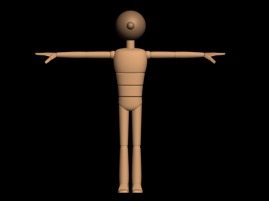
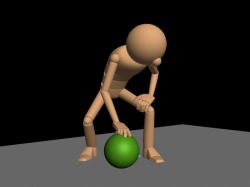
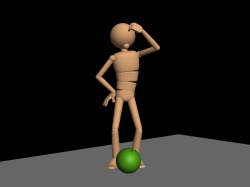
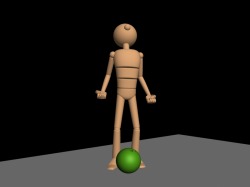
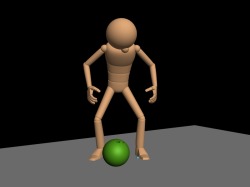
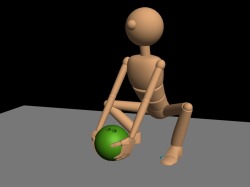
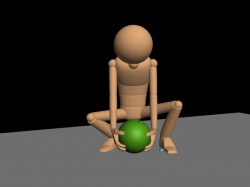
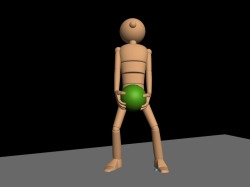






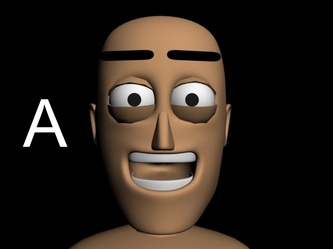
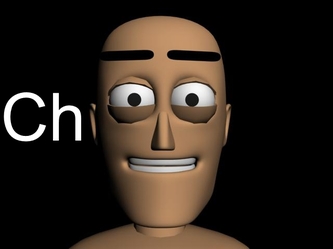
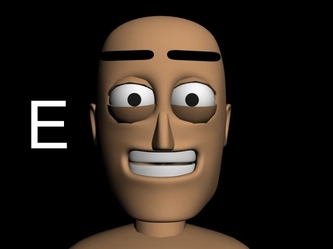
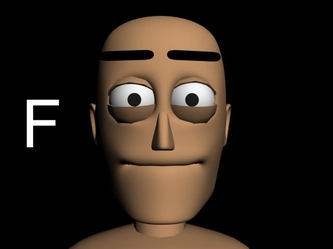
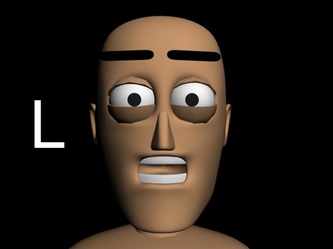
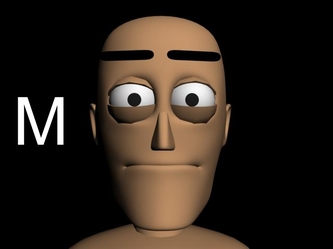
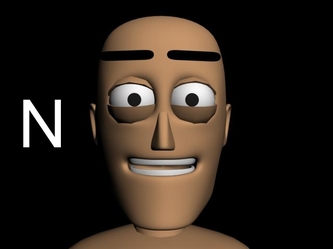
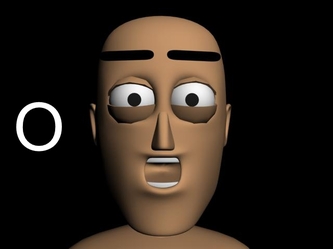
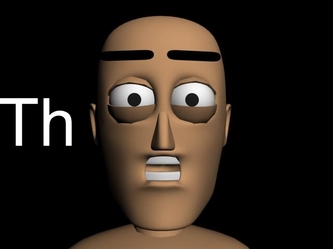
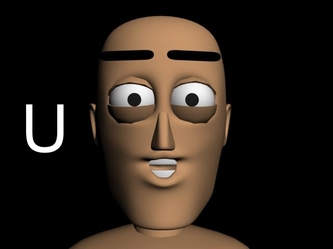



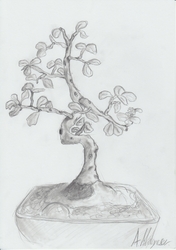
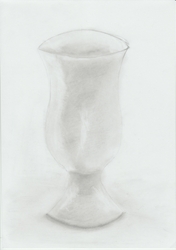
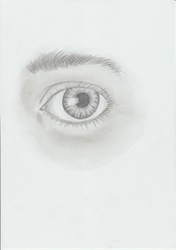
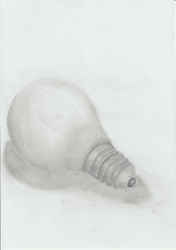
 RSS Feed
RSS Feed